Extra simple manage page by slug
This post is available in frenchIn this article, we are going to create a Page entity, which allows us to create public pages which will be accessible by the corresponding slug.
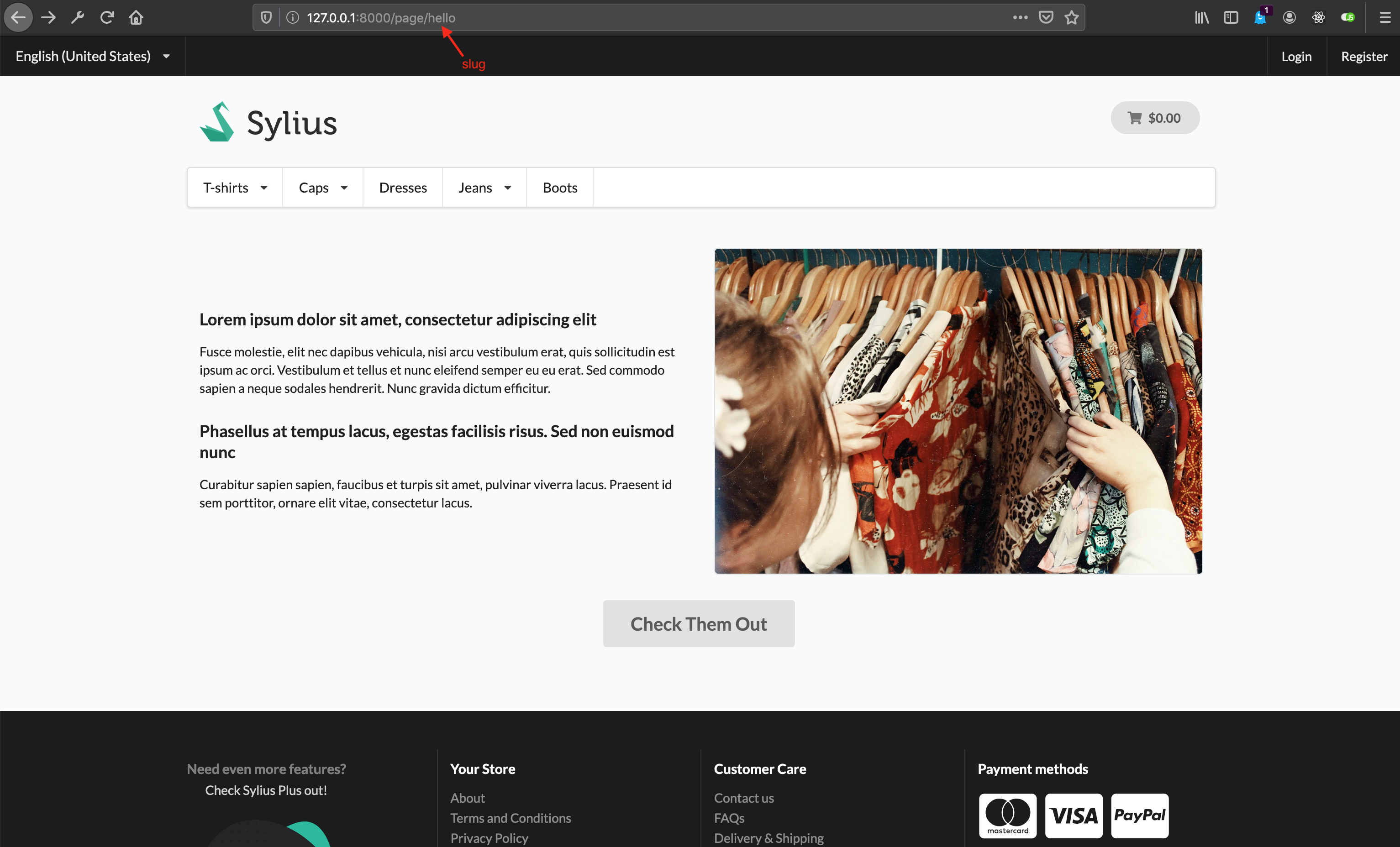
First we create the entity src/Entity/Page.php
<?php
namespace App\Entity;
use Doctrine\ORM\Mapping as ORM;
/**
* @ORM\Entity(repositoryClass="App\Repository\PageRepository")
*/
class Page implements PageInterface
{
/**
* @ORM\Id()
* @ORM\GeneratedValue()
* @ORM\Column(type="integer")
*/
private $id;
/**
* @ORM\Column(type="string", length=255)
*/
private $slug;
/**
* @ORM\Column(type="text", nullable=true)
*/
private $content;
public function getId(): ?int
{
return $this->id;
}
public function getSlug(): ?string
{
return $this->slug;
}
public function setSlug(string $slug): self
{
$this->slug = $slug;
return $this;
}
public function getContent(): ?string
{
return $this->content;
}
public function setContent(?string $content): self
{
$this->content = $content;
return $this;
}
}then its interface
src/Entity/PageInterface.php
<?php
namespace App\Entity;
use Sylius\Component\Resource\Model\ResourceInterface;
interface PageInterface extends ResourceInterface
{
public function getSlug();
public function setSlug(string $slug);
public function getContent();
public function setContent(?string $content);
}We update the database : php bin/console doctrine:migration:diff then php bin/console doctrine:migration:migrate
We add the resource config/packages/resources.yaml
sylius_resource:
resources:
app.page:
classes:
model: App\Entity\PageWe create the route config/routes.yaml
app_page:
resource: |
alias: app.page
section: admin
templates: SyliusAdminBundle:Crud
grid: app_admin_page
redirect: index
type: sylius.resource
prefix: adminWe create the grid config/packages/grids.yaml
sylius_grid:
grids:
app_admin_page:
driver:
name: doctrine/orm
options:
class: App\Entity\Page
fields:
slug:
type: string
content:
type: string
actions:
main:
create:
type: create
item:
update:
type: update
delete:
type: deleteIf we go to the page /admin/pages we should have this result
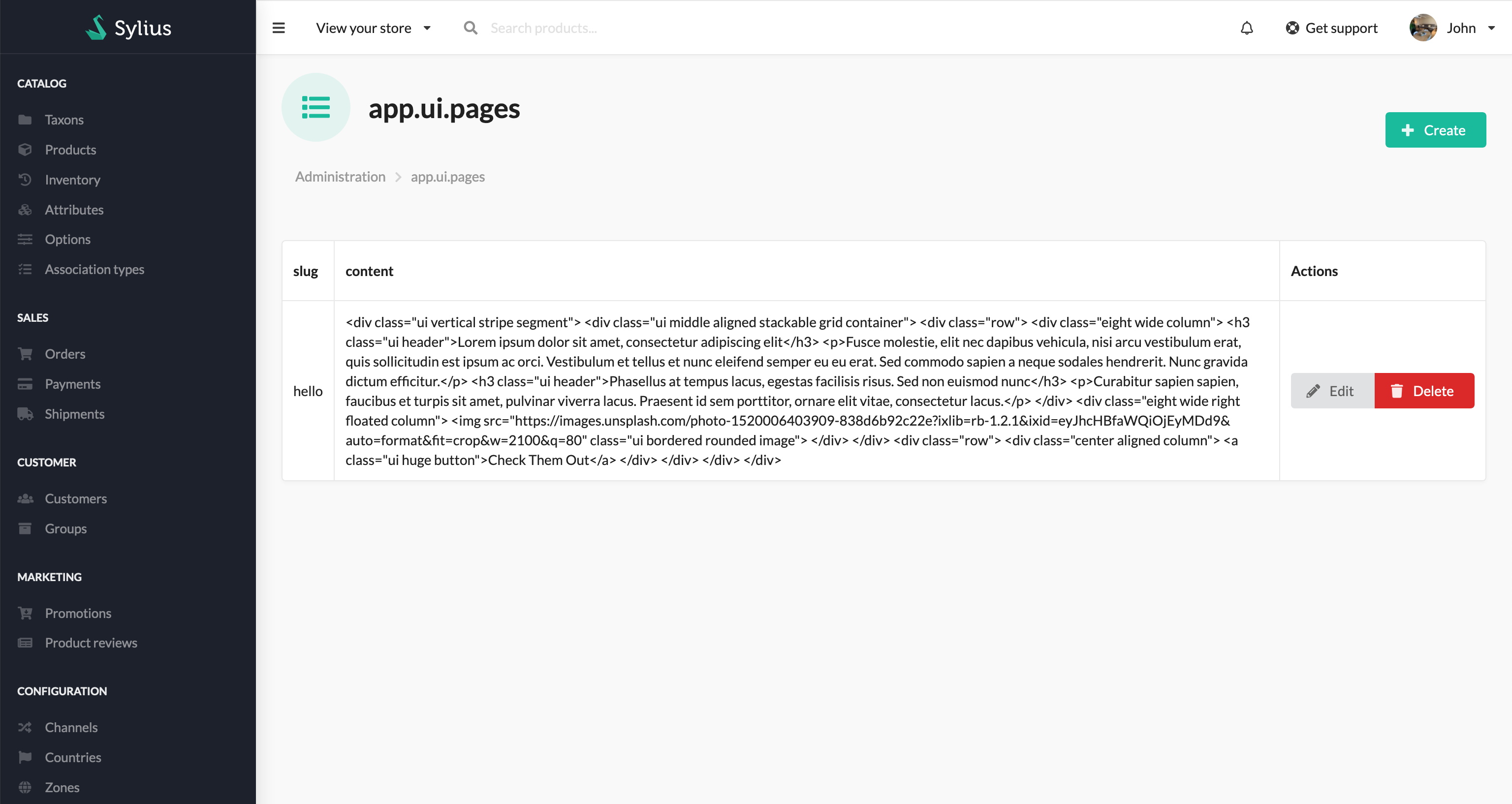
Now we have to create the controller that will make the link between the slug and the content
src/Controller/PageController.php
<?php
namespace App\Controller;
use App\Repository\PageRepository;
use Symfony\Bundle\FrameworkBundle\Controller\AbstractController;
use Symfony\Component\HttpKernel\Exception\NotFoundHttpException;
class PageController extends AbstractController
{
public function index($slug, PageRepository $pages)
{
$page = $pages->findOneBy(array('slug' => $slug));
if (is_null($page)) {
throw new NotFoundHttpException('Page not found.');
}
return $this->render('page.html.twig',
array('page' => $page)
);
}
}templates/page.html.twig
{% extends '@SyliusShop/layout.html.twig' %}
{% block content %}
<div class="">
<div class="ui hidden divider"></div>
{{ page.content|raw }}
</div>
{% endblock %}and finally we add the controller route config/routes.yaml
app_page_public:
path: /page/{slug}
controller: App\Controller\PageController::indexYou can now create and access a page by going to /page/son-slug
